al2023 nodeadm node join failure
개요
EKS 1.32에서 1.34로 업그레이드 후 Self-Managed Node Group의 신규 노드가 클러스터에 조인되지 않았습니다. 이 문제는 Amazon Linux 2023 (AL2023)의 nodeadm을 사용하는 노드에서 발생했습니다. 흥미로운 점은 동일한 AMI를 사용하는 Karpenter 노드는 정상 작동했다는 것입니다.
AL2023은 워커 노드 부트스트랩에 nodeadm이라는 새로운 방식을 도입했습니다. 이전 Amazon Linux 2가 bootstrap.sh 스크립트로 노드를 초기화했다면, AL2023은 nodeadm이 User Data의 NodeConfig YAML을 읽어 노드를 초기화하고 클러스터에 조인시킵니다. 이러한 변경으로 인해 특정 설정이 새 버전의 nodeadm과 호환 문제를 일으킬 수 있습니다.
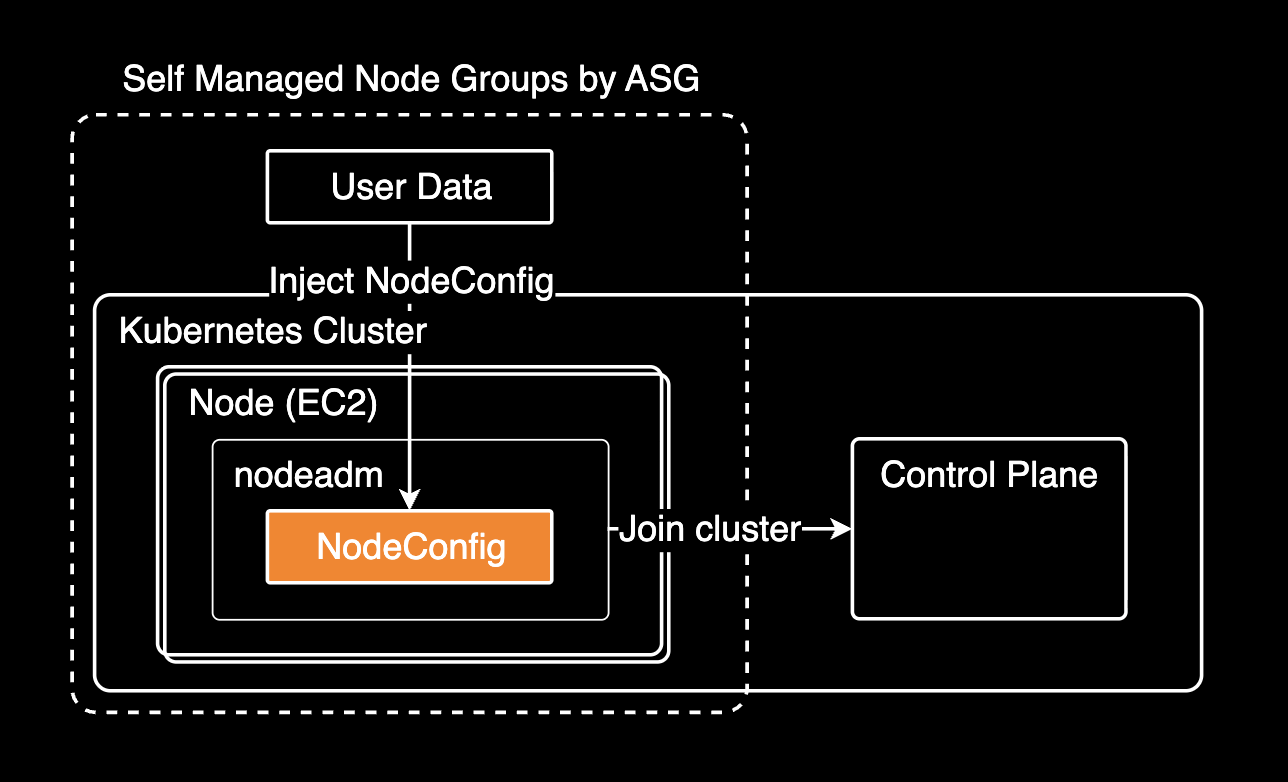
이 글은 문제의 근본 원인을 찾고 해결한 과정을 기록합니다.
환경
- Terraform 모듈:
terraform-aws-modules/eks/awsv21.1.5 - AMI:
amazon-eks-node-al2023-x86_64-standard-1.34-v20251108 - Container Runtime: containerd 2.1.4
- nodeadm: v20251023 이상 (새로운 config provider chain 지원)
문제 상황
Auto Scaling Group에 3개의 인스턴스가 있었습니다. v1.32 AMI 인스턴스 1개는 정상 조인되었으나, v1.34 AMI 인스턴스 2개는 조인에 실패했습니다.
# ASG 확인
$ aws autoscaling describe-auto-scaling-groups \
--query "AutoScalingGroups[?contains(AutoScalingGroupName, 'basic')]"
- i-0abc123def456789a (v1.32 AMI) → 클러스터 조인 성공
- i-0def456ghi789012b (v1.34 AMI) → 클러스터 조인 실패
- i-0ghi789jkl012345c (v1.34 AMI) → 클러스터 조인 실패$ kubectl get nodes | grep basic
ip-10-x-x-x.ap-northeast-2.compute.internal Ready v1.32.9핵심 의문점: Security Group, Node IAM Role, Subnet이 모두 동일한데 AMI만 바꿨을 때 조인이 실패했습니다. 더 흥미로운 점은 Karpenter 노드가 동일한 v1.34 AMI로 정상 조인되고 있었다는 것입니다.
조사 과정
EC2 인스턴스 상태, Console 로그, User Data, Terraform 코드를 모두 확인했습니다. 정상 작동하는 Karpenter 노드와 비교하며 차이점을 찾았습니다.
문제 해결의 핵심은 정상 케이스와 실패 케이스를 체계적으로 비교하는 것입니다.
EC2 인스턴스 상태 확인
클러스터 조인에 실패한 인스턴스는 running 상태로 정상이었습니다. Security Group, Node IAM Role, Access Entry, Subnet 모두 정상적으로 조인되던 1.32 때와 동일했습니다.
aws ec2 describe-instances --instance-ids i-0abc123def456789a{
"InstanceId": "i-0abc123def456789a",
"State": "running",
"ImageId": "ami-0a1b2c3d4e5f67890",
"IamInstanceProfile": "example-cluster-basic-iam-role",
"SecurityGroups": ["sg-0a1b2c3d4e5f6"],
"PrivateIpAddress": "10.x.x.x"
}Console 로그 분석
EC2 Console 로그에서 cloud-init 경고가 발견되었습니다.
$ aws ec2 get-console-output --instance-id i-0abc123def456789a[6.128247] cloud-init[2818]: 2025-11-14 01:07:37,377 - __init__.py[WARNING]:
Unhandled unknown content-type (application/node.eks.aws) userdata: 'b'---'...'이는 정상 경고입니다. cloud-init이 application/node.eks.aws content-type을 인식하지 못하는 것은 예상된 동작이며, nodeadm이 systemd로 별도 처리합니다. GitHub Issue #1963에서 이 경고가 노드 조인에 영향을 주지 않는다는 것을 확인할 수 있습니다.
User Data 비교
EKS 워커 노드의 User Data는 인스턴스 부팅 시 노드를 초기화하고 클러스터에 조인하기 위한 설정을 포함합니다. AL2023에서는 nodeadm이 User Data의 NodeConfig를 읽어 kubelet을 설정하고 클러스터에 등록합니다.
실패한 노드의 user data에는 2개의 분리된 NodeConfig가 있었습니다.
Content-Type: multipart/mixed; boundary="MIMEBOUNDARY"
MIME-Version: 1.0
--MIMEBOUNDARY
Content-Type: application/node.eks.aws
---
apiVersion: node.eks.aws/v1alpha1
kind: NodeConfig
spec:
kubelet:
config:
shutdownGracePeriod: 30s
shutdownGracePeriodCriticalPods: 10s
featureGates:
DisableKubeletCloudCredentialProviders: true # ⚠️ 문제의 원인
flags:
- "--node-labels=node.kubernetes.io/name=basic,node.kubernetes.io/lifecycle=ondemand"
--MIMEBOUNDARY
Content-Type: application/node.eks.aws
---
apiVersion: node.eks.aws/v1alpha1
kind: NodeConfig
spec:
cluster:
name: example-cluster
apiServerEndpoint: https://ABC123DEF456GHI789JKL012...
certificateAuthority: BASE64_ENCODED_CA_DATA...
cidr: 10.x.x.x/16
--MIMEBOUNDARY--Terraform 코드에서는 kubelet 설정만 정의했지만, 두 번째 NodeConfig의 spec.cluster 부분은 EKS 모듈이 자동 추가합니다.
# Terraform 코드 (main.tf)
module "my_eks_cluster" {
source = "terraform-aws-modules/eks/aws"
version = "21.1.5"
name = "example-cluster"
kubernetes_version = "1.34"
self_managed_node_groups = {
on_demand_basic = {
# 사용자가 작성한 부분 - kubelet 설정만
cloudinit_pre_nodeadm = [
{
content_type = "application/node.eks.aws"
content = <<-EOT
---
apiVersion: node.eks.aws/v1alpha1
kind: NodeConfig
spec:
kubelet:
config:
shutdownGracePeriod: 30s
shutdownGracePeriodCriticalPods: 10s
featureGates:
DisableKubeletCloudCredentialProviders: true
flags:
- "--node-labels=node.kubernetes.io/name=basic,..."
EOT
}
]
}
}
}↓ EKS 모듈이 자동으로 추가 생성하는 두 번째 NodeConfig
spec:
cluster:
name: example-cluster
apiServerEndpoint: https://...
certificateAuthority: ...
cidr: 10.x.x.x/16terraform-aws-modules/eks 모듈이 사용자 정의 cloudinit_pre_nodeadm 뒤에 클러스터 연결 정보를 자동 추가하여 분리된 구조가 만들어집니다.
비교: Karpenter 노드의 User Data
Karpenter는 노드 프로비저닝 시 EC2NodeClass와 NodePool 설정을 기반으로 user data를 생성합니다. 이때 단일 NodeConfig 구조를 사용합니다.
MIME-Version: 1.0
Content-Type: multipart/mixed; boundary="//"
--//
Content-Type: application/node.eks.aws
# Karpenter Generated NodeConfig
apiVersion: node.eks.aws/v1alpha1
kind: NodeConfig
spec:
cluster:
apiServerEndpoint: https://ABC123DEF456GHI789JKL012...
certificateAuthority: BASE64_ENCODED_CA_DATA...
cidr: 10.x.x.x/16
name: example-cluster
kubelet:
config:
clusterDNS:
- 10.x.x.x
maxPods: 58
registerWithTaints:
- effect: NoSchedule
key: example.com/dedicated
value: gitea
flags:
- --node-labels="karpenter.k8s.aws/ec2nodeclass=gitea,..."
--//--Karpenter는 클러스터 정보와 kubelet 설정을 하나의 NodeConfig에 포함하고, DisableKubeletCloudCredentialProviders featureGate를 설정하지 않습니다. 이것이 동일한 v1.34 AMI로 정상 조인한 이유입니다.
nodeadm 버전별 동작 변경
v1.32에서는 작동했는데 v1.34에서는 왜 실패할까요?
EKS 1.34 AMI(v20251023)에서 nodeadm이 크게 변경되었습니다. feat(nodeadm): add config provider chain and support drop-ins #2427로 새로운 "config provider chain" 시스템이 도입되었습니다. 이는 여러 configuration source(user data, drop-in files 등)를 우선순위에 따라 병합하는 방식으로, 기존 단일 설정 파일 방식에서 크게 개선된 것입니다. 그러나 이 변경으로 특정 featureGate 설정과 호환성 문제가 발생했습니다.
근본 원인
DisableKubeletCloudCredentialProviders: true featureGate가 문제였습니다. 이 설정 제거 시 노드가 정상 조인되었습니다.
DisableKubeletCloudCredentialProviders featureGate는 이미지 풀 크리덴셜용 kubelet 내부(in-tree) 클라우드 프로바이더 인증 기능을 비활성화합니다. 이 featureGate의 기본값은 false이며, in-tree 클라우드 프로바이더 통합은 단계적 제거 중입니다.
EKS 1.32에서는 이 featureGate가 문제없었으나, EKS 1.34의 새로운 nodeadm config provider chain(v20251023)과는 호환성 문제가 발생합니다. 정확한 기술적 원인은 불명확하나, 제거 시 1.34 노드가 클러스터에 정상 조인되는 것을 확인했습니다.
해결 후 검증
작동 중인 v1.34 노드의 설정을 확인했습니다. 분리된 2개의 NodeConfig 구조는 유지하고 DisableKubeletCloudCredentialProviders featureGate만 제거했습니다.
--MIMEBOUNDARY
Content-Type: application/node.eks.aws
---
apiVersion: node.eks.aws/v1alpha1
kind: NodeConfig
spec:
kubelet:
config:
shutdownGracePeriod: 30s
shutdownGracePeriodCriticalPods: 10s
# ✅ featureGates 제거
flags:
- "--node-labels=node.kubernetes.io/name=basic,node.kubernetes.io/lifecycle=ondemand"
--MIMEBOUNDARY
Content-Type: application/node.eks.aws
---
apiVersion: node.eks.aws/v1alpha1
kind: NodeConfig
spec:
cluster:
name: example-cluster
apiServerEndpoint: https://ABC123DEF456GHI789JKL012...
certificateAuthority: BASE64_ENCODED_CA_DATA...
cidr: 10.x.x.x/16워커 노드가 정상 조인되었고, node.kubernetes.io/name labels도 올바르게 적용되었습니다.
$ kubectl get nodes -o json | jq '.items[] | select(.metadata.labels["node.kubernetes.io/name"] == "basic")'
{
"name": "ip-10-x-x-x.ap-northeast-2.compute.internal",
"version": "v1.34.1-eks-c39b1d0",
"labels": {
"node.kubernetes.io/name": "basic",
"node.kubernetes.io/lifecycle": "ondemand",
...
}
}분리된 NodeConfig 구조는 문제가 아니며, DisableKubeletCloudCredentialProviders featureGate가 진짜 원인이었습니다. 클러스터 설정(cluster)과 큐블렛 설정(kubelet)으로 분리된 2개의 NodeConfig는 EKS 1.34에서도 정상 병합됩니다.
해결 방법
가장 간단하고 효과적인 해결책은 nodeadm이 읽을 NodeConfig 설정에서 DisableKubeletCloudCredentialProviders: true를 제거하는 것입니다. EKS 1.34의 새로운 nodeadm config provider chain에서는 이 featureGate 설정과 호환성 문제가 있습니다.
Terraform 설정을 다음과 같이 수정했습니다.
module "my_eks_cluster" {
source = "terraform-aws-modules/eks/aws"
version = "21.1.5"
name = "example-cluster"
kubernetes_version = "1.34"
self_managed_node_groups = {
on_demand_basic = {
name = "${module.my_eks_cluster.cluster_name}-basic-eks-node"
use_name_prefix = false
subnet_ids = local.private_subnet_ids
ami_type = "AL2023_x86_64_STANDARD"
ami_id = data.aws_ami.eks_default_al2023.id
instance_type = "m7i-flex.xlarge"
desired_size = 1
cloudinit_pre_nodeadm = [
{
content_type = "application/node.eks.aws"
content = <<-EOT
---
apiVersion: node.eks.aws/v1alpha1
kind: NodeConfig
spec:
kubelet:
config:
shutdownGracePeriod: 30s
shutdownGracePeriodCriticalPods: 10s
# DisableKubeletCloudCredentialProviders 제거
flags:
- "--node-labels=node.kubernetes.io/name=basic,node.kubernetes.io/lifecycle=ondemand"
EOT
}
]
# ... 나머지 설정 ...
}
}
}kubelet 설정이나 커스텀 label이 불필요하면 cloudinit_pre_nodeadm 전체를 제거할 수 있습니다. 이 경우 EKS 모듈이 클러스터 연결 정보만 담긴 기본 NodeConfig를 자동 생성합니다.
적용 및 검증
수정된 Terraform 설정을 적용합니다.
cd aws/devops/ap-northeast-2/eks/example-cluster
terraform plan
terraform apply기존 실패한 인스턴스를 종료하면 ASG가 새 인스턴스를 자동 생성합니다.
aws autoscaling terminate-instance-in-auto-scaling-group \
--instance-id i-0abc123def456789a \
--should-decrement-desired-capacity새 노드가 정상 조인되었습니다.
$ kubectl get nodes -w
NAME STATUS ROLES AGE
ip-10-x-x-x.ap-northeast-2.compute.internal Ready <none> 1m교훈
EKS 업그레이드 시 nodeadm 변경사항을 확인합니다. amazon-eks-ami CHANGELOG를 검토하고 개발 환경부터 단계적으로 업그레이드합니다.
featureGates는 신중히 다룹니다. 특정 featureGate 설정이 새로운 버전의 nodeadm과 호환성 문제를 일으킬 수 있습니다. 필요한 설정만 사용하고, 업그레이드 시 각 설정의 필요성을 재검토합니다.
트러블슈팅 시 EC2 Console 로그 확인과 정상 노드의 user data 비교가 효과적입니다.
# Console 로그 확인
aws ec2 get-console-output --instance-id <instance-id>
# User Data 추출 및 비교
aws ec2 describe-instance-attribute --instance-id <instance-id> \
--attribute userData | jq -r '.UserData.Value' | base64 -d결론
근본 원인은 DisableKubeletCloudCredentialProviders: true featureGate였습니다. 처음에는 분리된 NodeConfig 구조가 문제라고 생각했으나, 실제로는 이 설정이 EKS 1.34의 새로운 nodeadm config provider chain과 호환되지 않았습니다.
검증 결과, 분리된 NodeConfig 구조를 유지하고 해당 featureGate만 제거했을 때 정상 작동했습니다. NodeConfig 분리 자체는 문제가 아니며, 불필요한 featureGate가 충돌을 일으켰습니다.
향후 EKS 업그레이드 시 nodeadm 변경사항과 featureGates 호환성을 확인합니다.
관련자료
- Amazon EKS AMI Changelog - 버전별 변경사항
- nodeadm Documentation - 설정 방법
- GitHub Issue #1928 - nodeadm config 병합 이슈