eck kibana behind ingress-nginx
개요
ingress-nginx 뒤에 있는 kibana에 접속하기 위해서는 다음과 같은 별도 설정이 필요합니다.
배경지식
ECK (Elastic Cloud on Kubernetes)
ECK Operator와 ECK Stack을 사용해서 Elasticsearch와 Kibana를 설치하는 걸 권장합니다. 쿠버네티스에서 헬름 차트를 사용해서 쉽게 설치할 수 있고, 클러스터 관리 편의성을 제공합니다. Kibana는 kibana 커스텀 리소스를 사용해서 설치하며, Elasticsearch 클러스터는 elasticsearch 커스텀 리소스를 사용해서 설치합니다. 실제로 Kibana + Elasticsearch 구성에 드는 소요 시간은 약 10분 정도입니다.
환경
헬름 차트:
- eck-operator
- eck-stack 0.15.0: eck-kibana + eck-elasticsearch (헬름 차트로 설치)
- ingress-nginx-controller 1.12.0 (헬름 차트로 설치)
설정
ECK Operator와 ECK Stack 헬름 차트가 설치되어 있는 클러스터 환경이라고 가정합니다.
---
title: Helm chart structure for ECK Operator and ECK Stack
---
flowchart LR
ca["👨🏻💼 Cluster Admin"]
subgraph k8s[Kubernetes Cluster]
direction LR
subgraph ns1["`Namespace elastic-system`"]
eo["`**Chart**
eck-operator`"]
eop["`**Pod**
eck-operator`"]
end
subgraph ns2["`Namespace elastic-stack`"]
es["`**Chart**
eck-stack`"]
esk["`**Custom resource**
kibana`"]
ese["`**Custom resource**
elasticsearch`"]
end
end
ca --helm install--> eo & es
eo --> eop
eop e1@--Watch resource--> esk
eop e2@--Watch resource--> ese
es --> esk & ese
style ca fill:none, color:white, stroke-width:1px
style eo fill:#007bff, color:white
style es fill:#007bff, color:white
e1@{ animate: true }
e2@{ animate: true }
ingress-nginx 뒤에 있는 kibana에 접속하기 위해서는 다음과 같이 nginx.ingress.kubernetes.io/backend-protocol: HTTPS 설정이 필요합니다.
# eck-stack/values_my.yaml (0.15.0)
eck-kibana:
enabled: true
elasticsearchRef:
name: elasticsearch
config:
console.ui.enabled: true
ingress:
enabled: true
annotations:
nginx.ingress.kubernetes.io/rewrite-target: "/"
# This annotation is important to support end-to-end HTTPS communication!
nginx.ingress.kubernetes.io/backend-protocol: HTTPS
nginx.ingress.kubernetes.io/service-upstream: "true"
nginx.ingress.kubernetes.io/ssl-redirect: "false"
labels: {}
pathType: Prefix
hosts:
- host: my-kibana.example.com
path: /
tls:
enabled: false그 이유는 kibana가 기본적으로 HTTPS 프로토콜의 tcp/5601 포트를 사용하기 때문입니다.
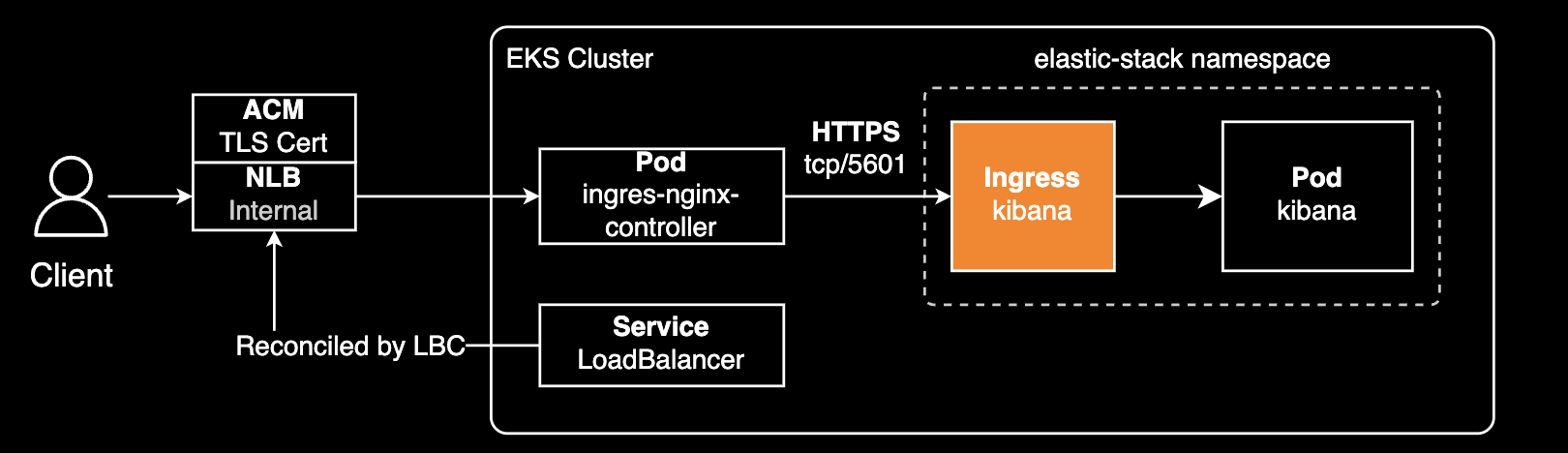
이 502 에러는 ingress-nginx 컨트롤러가 기본적으로 백엔드 서비스와 HTTP로 통신하려고 시도하지만, ECK Kibana는 HTTPS 연결을 기대하기 때문에 발생하는 프로토콜 불일치 문제입니다.
---
title: Bad Gateway response from ECK Kibana pod
---
flowchart LR
Client([Client])
NLB["`**NLB**
Internal`"]
subgraph K8S["Kubernetes Cluster"]
Service["`**Service**
LoadBalancer`"]
IngressPod["`**Pod**
ingress-nginx`"]
KibanaPod["`**Pod**
Kibana`"]
IngressPod --HTTP--> KibanaPod
KibanaPod --"`Verify
HTTPS?`"--> KibanaPod
KibanaPod -.Bad Gateway.-> IngressPod
end
Service --Reconcile--> NLB
Client -->|HTTPS| NLB
NLB --Route--> IngressPod
IngressPod -.Bad Gateway.-> NLB
NLB -.Bad Gateway.-> Client
style Client fill:#333,stroke:#fff,color:#fff
style NLB fill:#333,stroke:#fff,color:#fff
style IngressPod fill:#333,stroke:#fff,color:#fff
style KibanaPod fill:#333,stroke:#fff,color:#fff
style K8S fill:#1a1a1a,stroke:#666,stroke-width:2px,color:#fff
linkStyle 7 stroke:#ff8c00,stroke-width:1px
linkStyle 6 stroke:#ff8c00,stroke-width:1px
linkStyle 2 stroke:#ff8c00,stroke-width:1px
note1["**Note**: In this diagram, kubernetes service resources was omitted in front of pods for brevity"]
note1 ~~~ NLB
style note1 fill:transparent,color:gray,stroke-width:0px즉, 게이트웨이(ingress-nginx)가 업스트림 서버(Kibana)로부터 유효한 응답을 받지 못해 사용자에게 502 Bad Gateway 에러를 반환하는 것입니다.